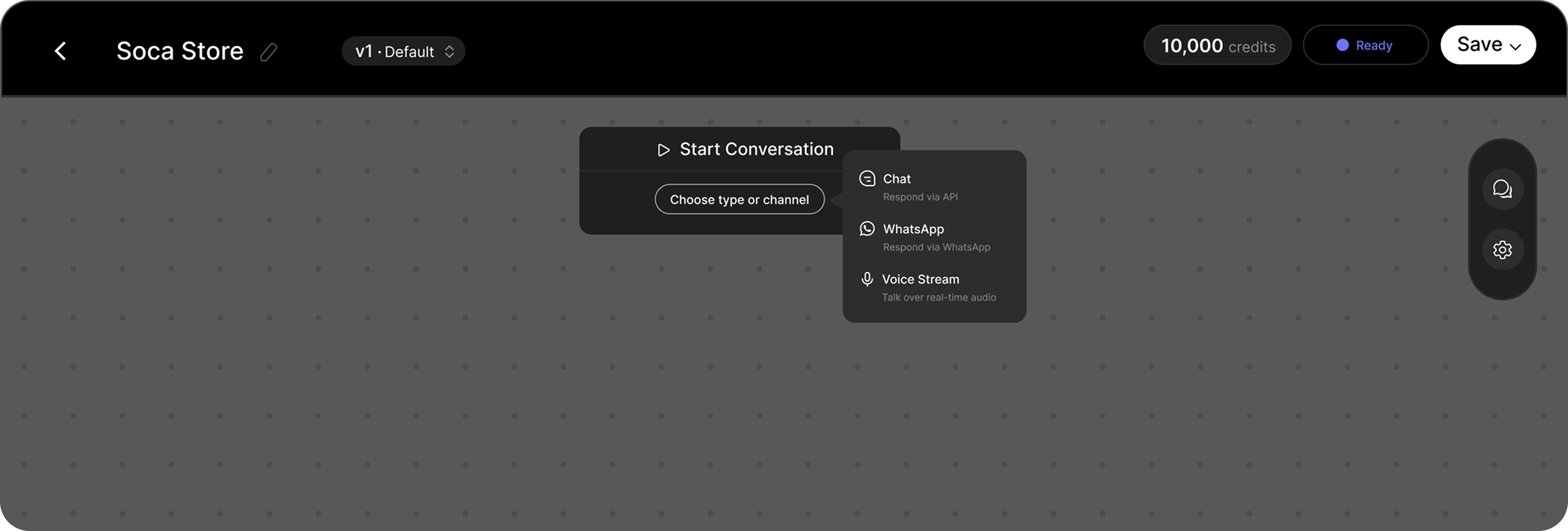
- Choose how your AI agent communicates: Chat, WhatsApp, or Voice Stream.
- Define the entry point for every user interaction and control how conversations are triggered per channel.
- It connects your AI workflows directly to your users across multiple channels.
- Enables seamless multi-channel automation from a single node.
- Lets you test and iterate faster—no need for complex setup.
- You can try WhatsApp instantly using our sandbox. Just click Try Sandbox to use our pre-configured number and message template.