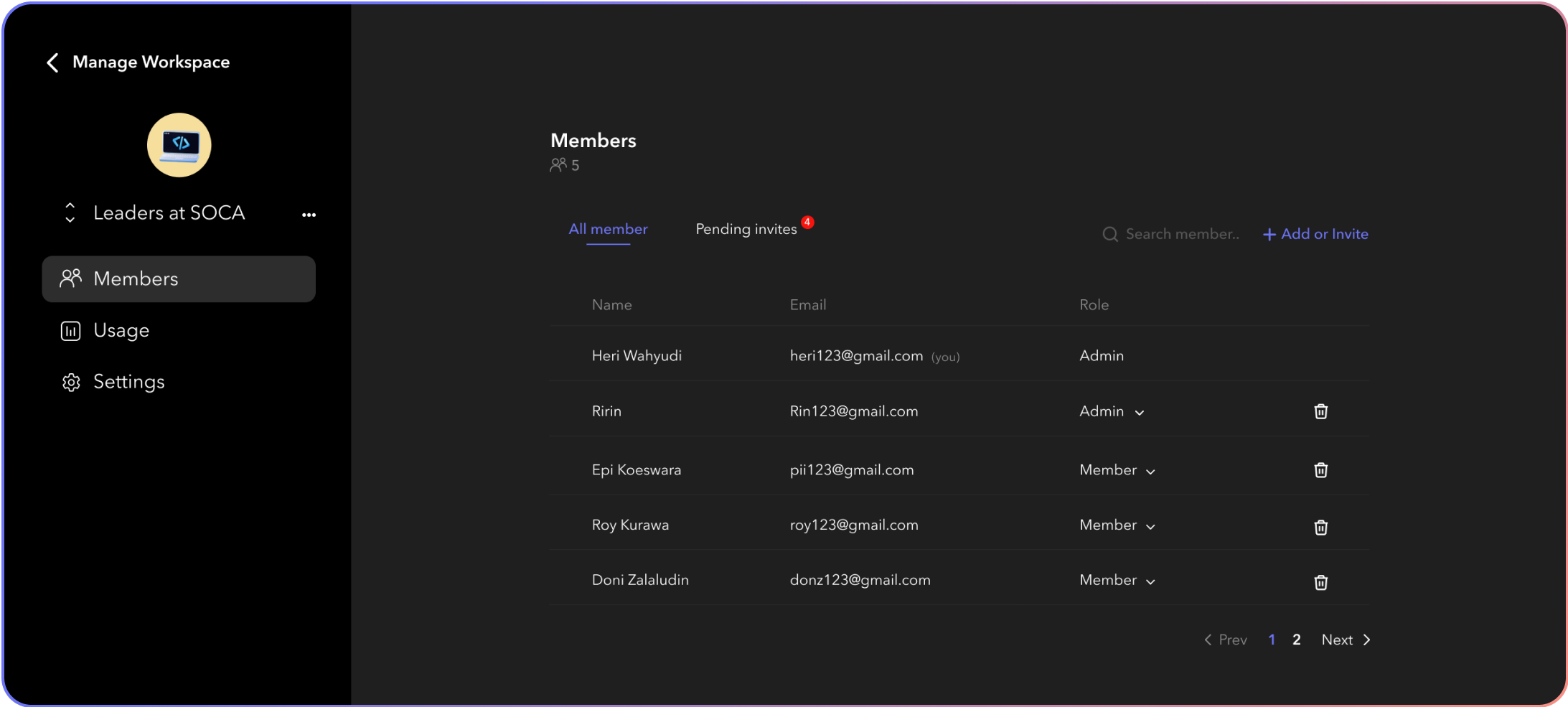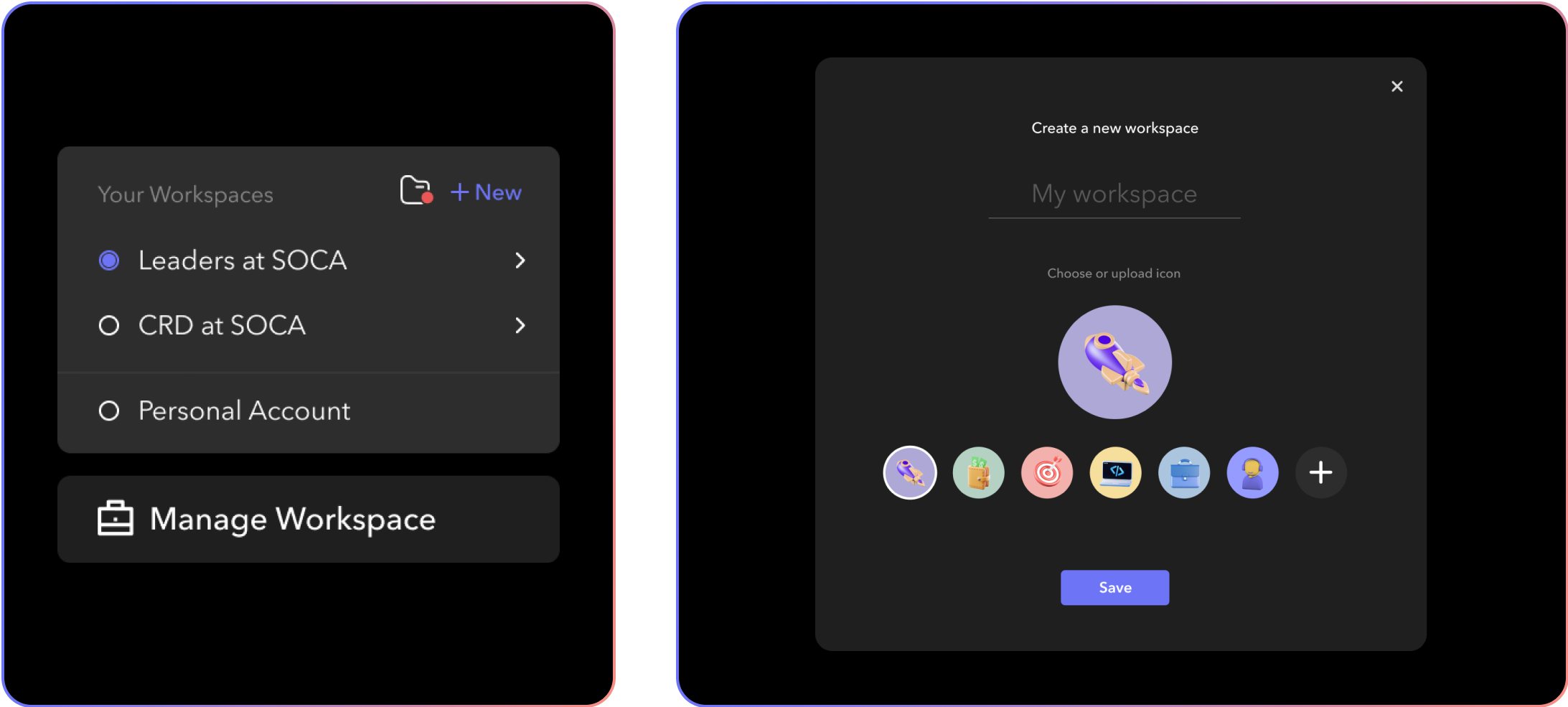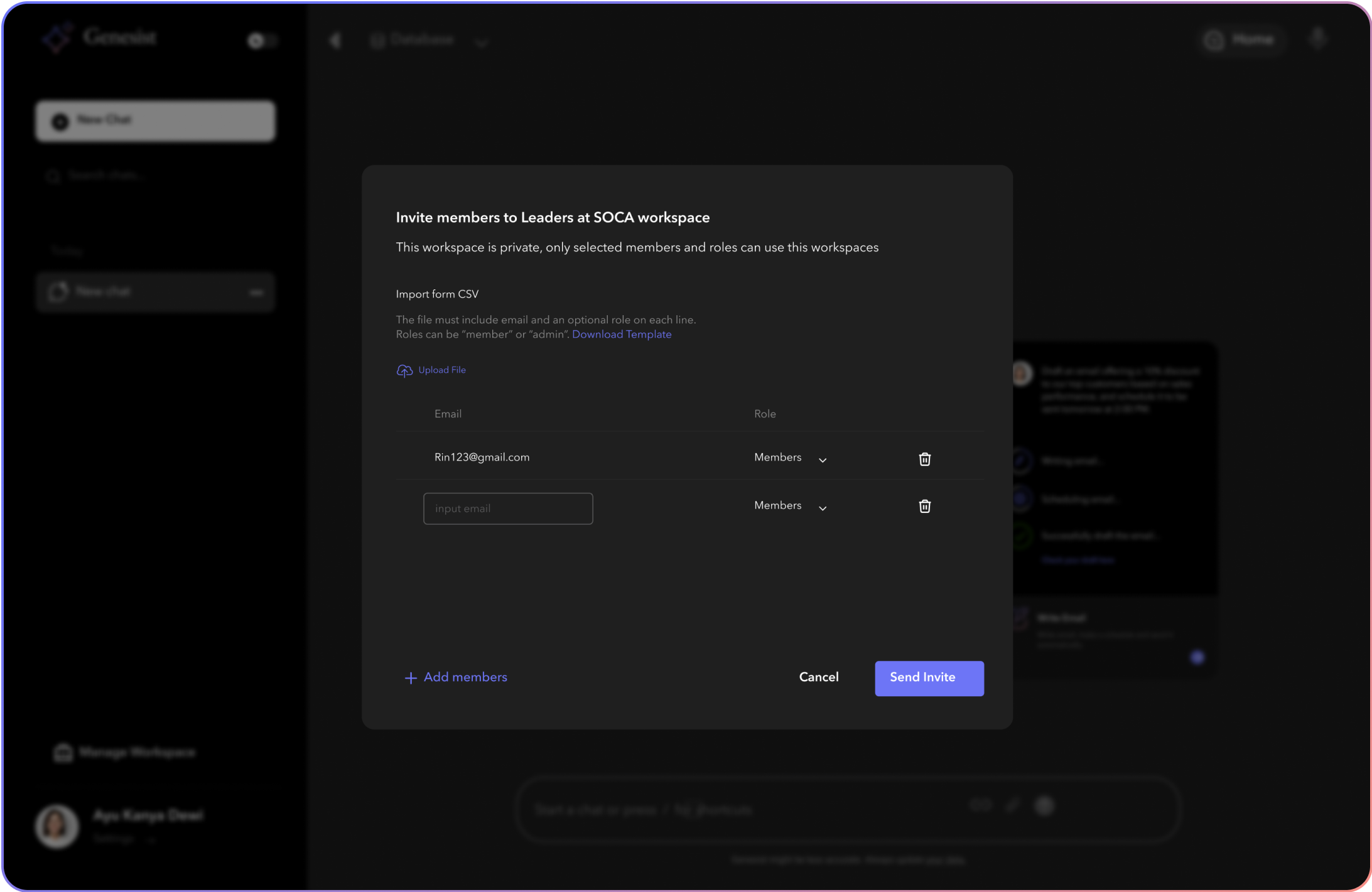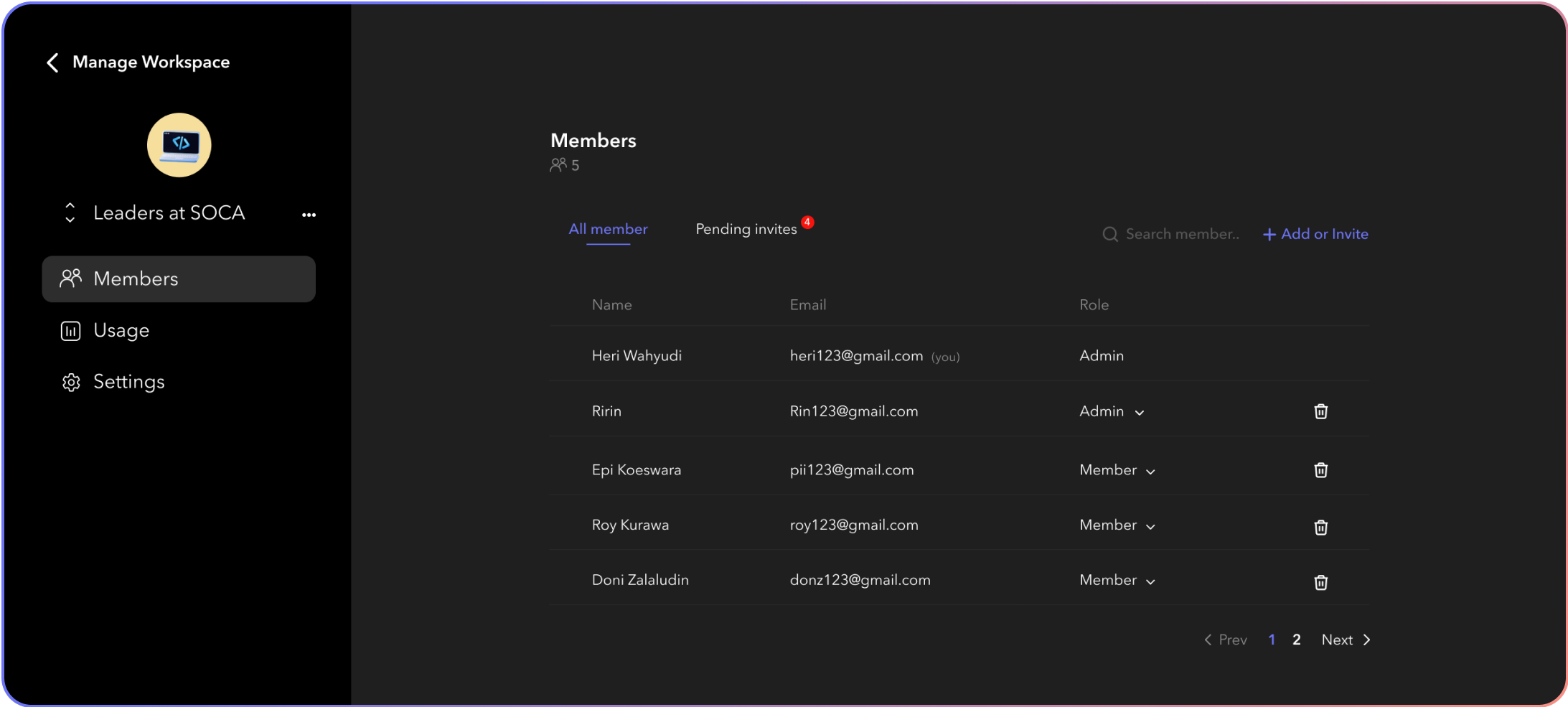
How to create workspace & invite members
- First Step, On the home screen, spot the “Manage Workspace” button at the bottom left. Click ”+ New” to start.
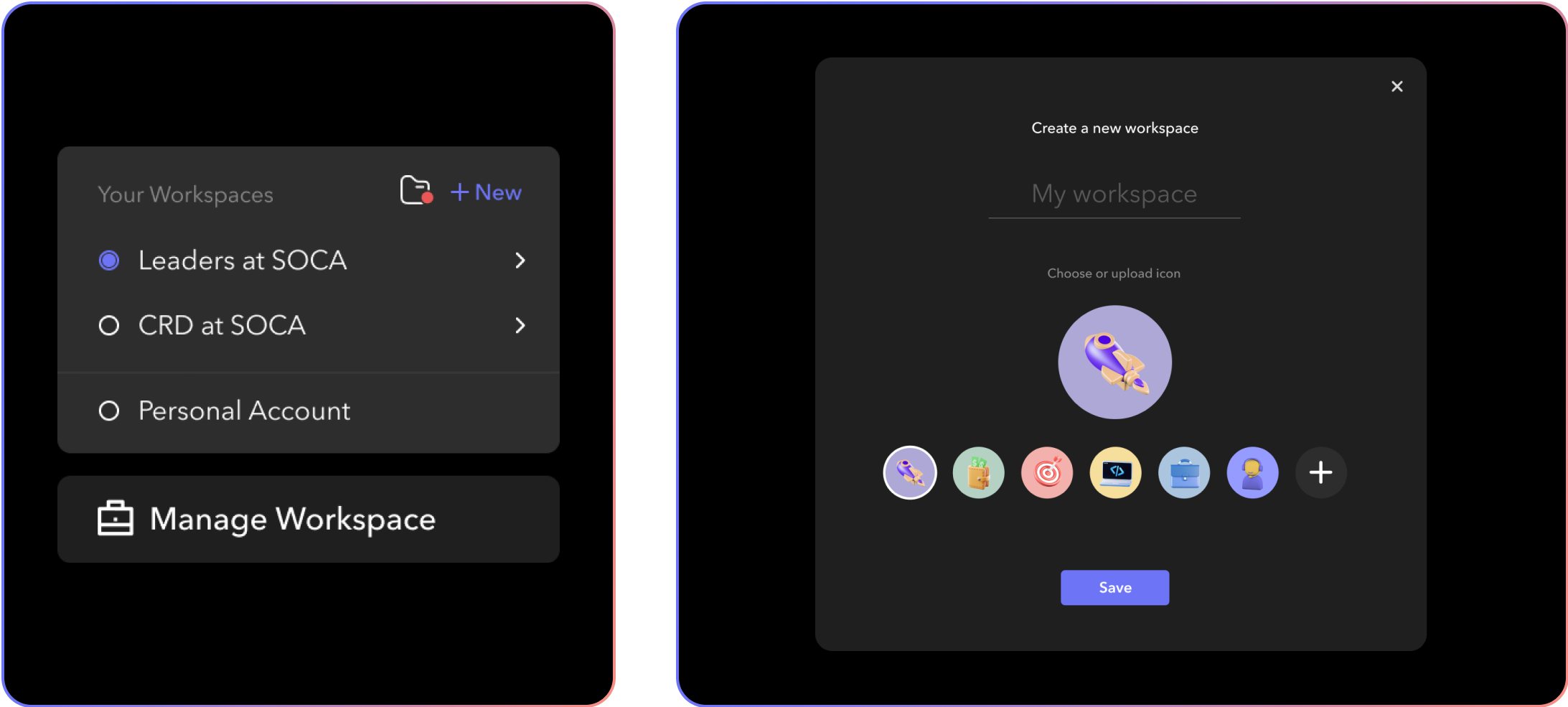
- Second Step, Enter the email address(es) of your team members, and send invite!
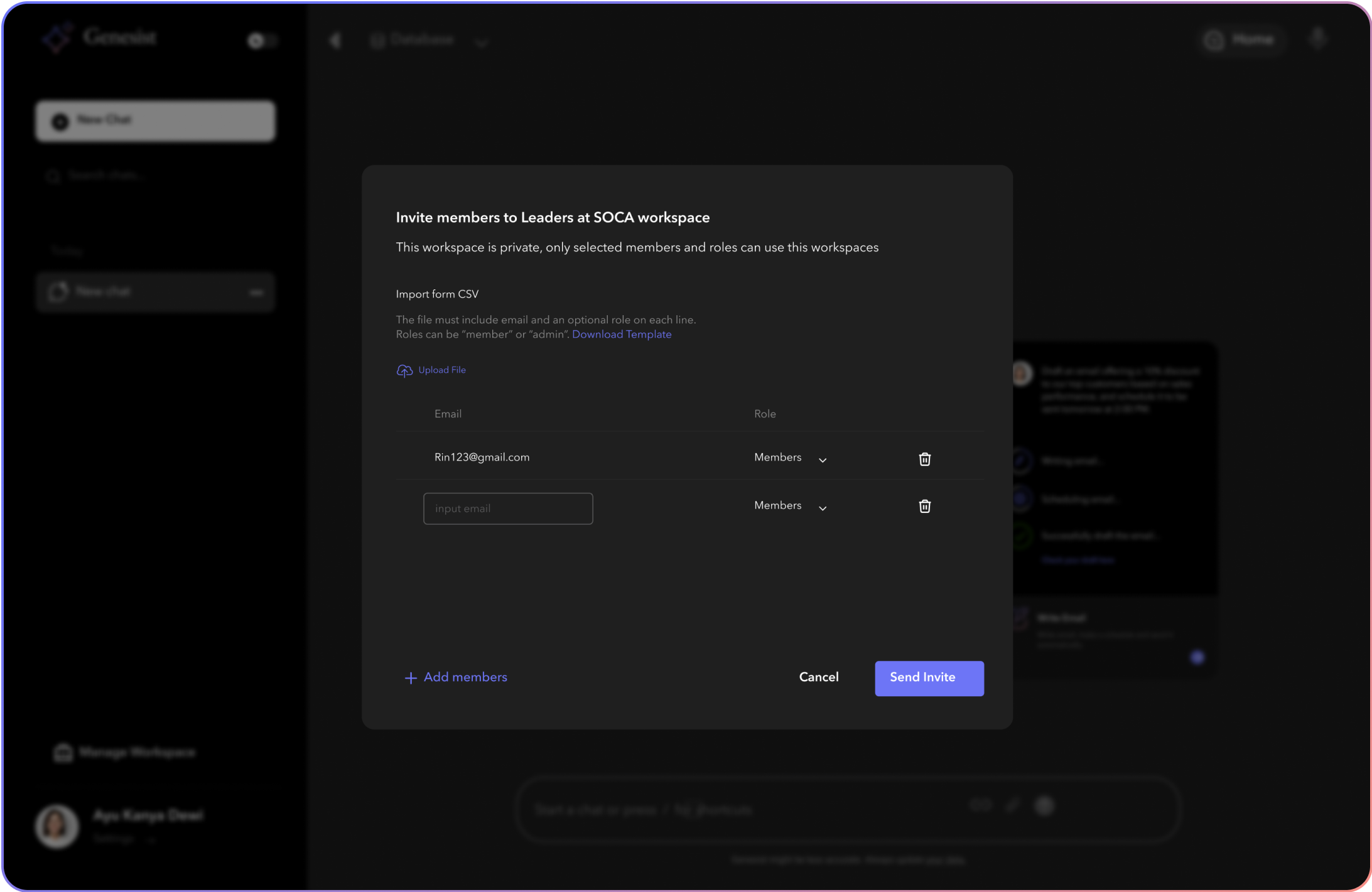
Effortlessly manage your team members within Genesist Workspace. Invite colleagues and organize them to facilitate seamless collaboration.